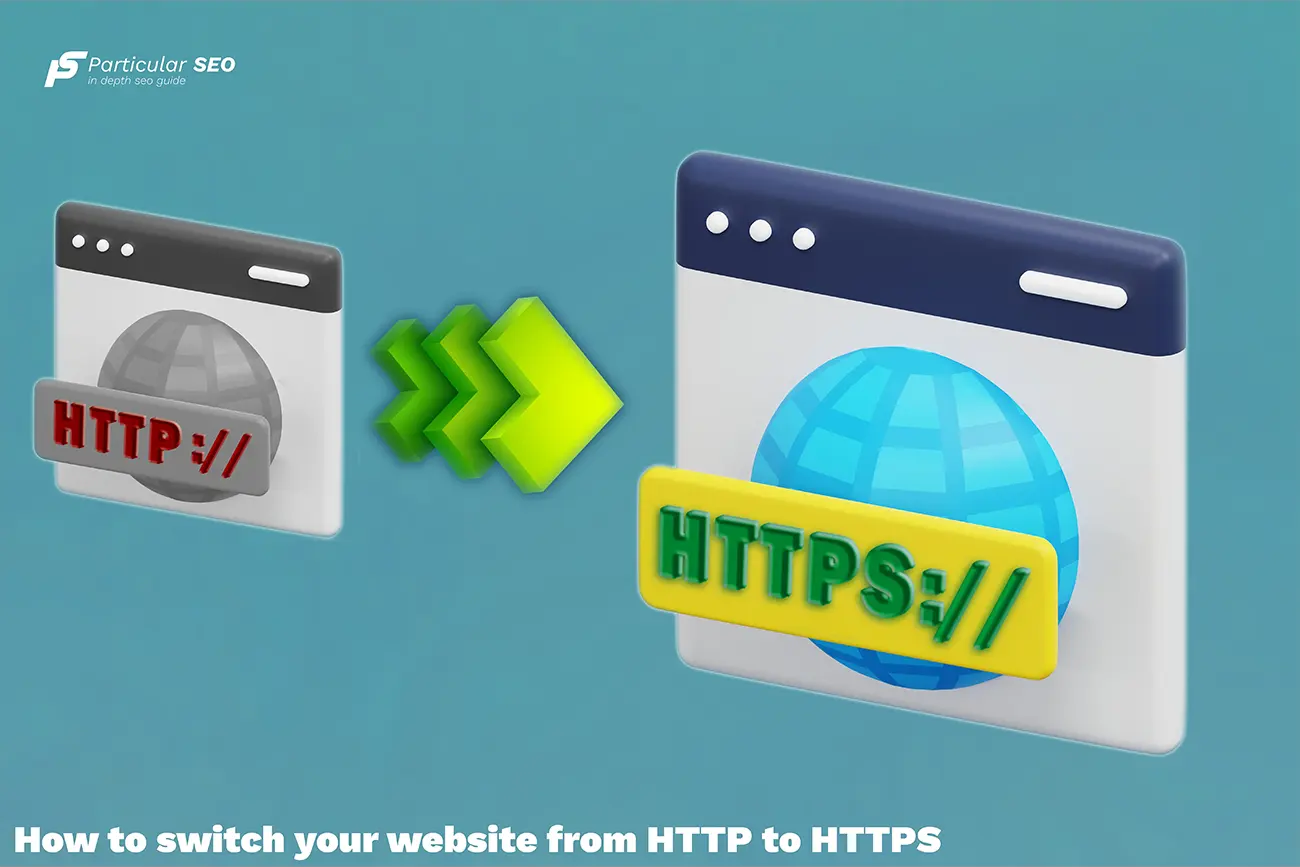
Why Switching from HTTP to HTTPS ?
For SEO beginners and enthusiasts, the move from HTTP to HTTPS isn’t just about security it’s a most for your website’s search engine rankings Here’s why:
Security Boost
HTTPS encrypts data transferred between your website and visitors making it harder for cybercriminals to intercept and misuse information. Google prioritizes secure websites.
Rankings Soar
Google rewards HTTPS websites with a kittle boost in search rankings on the -non https-
Your site’s SEO standing improves, helping you climb higher on search engine results pages (SERPs).
Trust and Credibility
Visitors trust secure sites more. When they see the padlock icon, they’re more likely to stay and engage with your content, reducing bounce rates.
Secure Transactions
If your site handles sensitive data or e-commerce transactions, HTTPS is a must. It assures users that their information is safe.
SEO Future-Proofing
As Google continues to emphasize security, HTTPS will become even more critical for SEO success
here`s how to transform from http to https :
– Transforming HTTP into HTTPS with WordPress Plugins
– Converting from HTTP to HTTPS via .htaccess for SEO
all the ways of Switching from HTTP to HTTPS ?
Transforming HTTP into HTTPS with WordPress Plugins
WordPress offers an array of user-friendly plugins to make this process a breeze:
1- Really Simple SSL
True to its name, this plugin is incredibly user-friendly. With just a few clicks, Really Simple SSL detects your SSL certificate and configures your site for HTTPS. You won’t need to tweak any code or settings manually.
2-Easy HTTPS Redirection
Simplicity is key with this plugin. It ensures all your HTTP requests are automatically redirected to their secure HTTPS counterparts. Just install and activate, and it takes care of the rest.
3- WP Force SSL & HTTPS Redirect
This plugin adds the green padlock to your site. It forces SSL on all your site’s resources and handles automatic redirection, keeping your SEO on the right track.
the steps are easy for WP Install, activate, and let them do the rest
#WordPress #httpsForWordPress
Converting from HTTP to HTTPS via .htaccess
Here’s a beginner-friendly guide on how to do it using your .htaccess file:
Locate the .htaccess File: You’ll find this file in your website’s root directory. Access it through your hosting control panel or via FTP. ( it maybe hidden see the setting )
Backup First : Before making any changes, create a backup of the .htaccess file. This ensures you can revert if needed.
Edit the .htaccess File : Open your .htaccess file with a text editor
You can use cPanel’s File Manager or an FTP client.
Insert the Redirect Code : To force all traffic to use HTTPS, add the following lines of code to your .htaccess file:
RewriteEngine On
RewriteCond %{HTTPS} off
RewriteRule ^(.*)$ https://%{HTTP_HOST}%{REQUEST_URI} [L,R=301]
This code checks if HTTPS is off and redirects the user to the HTTPS version.
Save and Test : Save your changes and test your website. Ensure that it loads correctly via HTTPS. Make sure all elements on your site, such as images, scripts, and stylesheets, are loaded securely.
Update Internal Links : for better SEO go through your site’s content and update any internal links not use HTTPS . This ensures a seamless user experience and avoids mixed content issues or more 301 redırects.
Monitor Your Site : Keep an eye on your site’s performance and ensure there are no issues in the Google Search Console with the HTTPS transition.
The transition to HTTPS improves your website’s security and SEO. By following these steps, you’ll make your site one more step a head ın SEO & sure trustworthy
Switching from HTTP to HTTPS using a Content Delivery Network (CDN)
Upgrading your website from HTTP to HTTPS via a Content Delivery Network (CDN), like Cloudflare, is an effective method for SEO and security, especially for beginners.
Converting from HTTP to HTTPS using Domain SSL Certificates
Shifting your website from HTTP to HTTPS using domain SSL certificates is an essential step for improved security and SEO, suitable for beginners and intermediate users.


You actually make it seem so easy along with your presentation but I in finding this matter to be actually
something which I think I’d never understand.
It kind of feels too complicated and very wide for me.
I am having a look ahead for your next put up, I will attempt to get the hang of it!