Introduction to Technical SEO
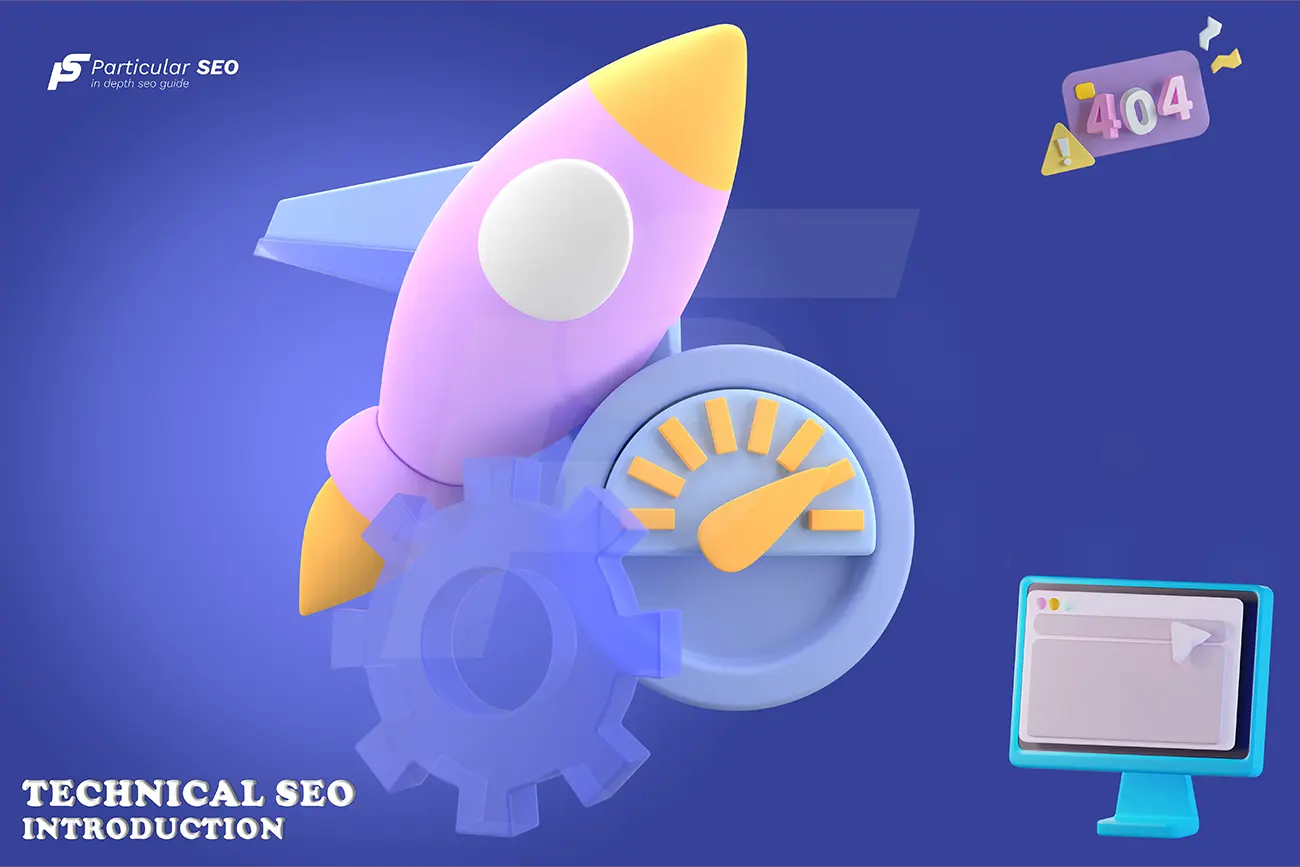
Welcome to the fascinating part of SEO world : Technical SEO!
1 What Is Technical SEO and Why Is It Crucial?
Technical SEO is like the unseen hero of the digital realm. It’s the behind-the-scenes wizardry that ensures your website is search engine friendly.
Think of it this way: Imagine your website is a beautiful library, full of valuable books (content). Technical SEO is like the architect who designs the library layout, the librarian who organizes the books, and the maintenance crew that keeps everything in top shape.
But why is it crucial?
Well, search engines like Google have complex algorithms that determine which websites to show in search results. Technical SEO helps your website speak the search engine’s language. It ensures your site loads quickly, has clean code, and is easy for search engines to navigate. When you get technical SEO right, your website becomes more discoverable, ranks higher in search results, and attracts more visitors. It’s the secret sauce that makes your online presence thrive!
2 The Intersection of Technical SEO and Search Engine Algorithms
Think of search engine algorithms as the judges in an Olympic diving competition. They evaluate every dive (website) based on various criteria like form, execution, and difficulty level.
Technical SEO is your way of earning those perfect 10s from the judges. It’s about aligning your website with what the algorithms seek.
Imagine you’re a diver (your website), and you want to perform a flawless dive (rank high in search results).
Technical SEO ensures that:
Your dive starts smoothly (fast loading times).
You maintain a graceful posture throughout (clean code and structure).
You execute complex maneuvers flawlessly (optimized images, mobile-friendliness).
You make a splash with your entry (meta tags and descriptions).
By mastering the art of Technical SEO, you’re essentially earning those gold medals in the search engine rankings, and your website becomes a champion in the digital competition.
So, get ready to explore the exciting world of Technical SEO and unlock the secrets to boosting your website’s visibility and success! #TechnicalSEO
3 Crawling and Indexing: The Foundation of Technical SEO
3.1 How Search Engines Crawl and Index Websites
Imagine search engines as tireless spiders , navigating the vast web to discover and organize websites. They follow links from one page to another, making pit stops to read and understand the content.
The Crawl :
Search engines send out their crawlers, like little digital explorers, to visit websites. These crawlers use algorithms to determine which pages to visit, how often, and how deeply.
The Indexing :
After crawling, the search engines index the information they find. It’s like organizing a library . Each webpage gets a card in the library’s catalog, making it easier for people (and searchers) to find what they’re looking for.
Optimizing for Crawlability :
To make sure search engines can crawl your site effectively, use clear and descriptive URLs, maintain a well-structured website, and ensure a logical flow of internal links. Think of it as creating a roadmap for the digital explorers.
3.2 Robots.txt, XML Sitemaps, and Their Role in SEO
Meet the Robots.txt :
It’s like a “Do Not Disturb” sign for search engine bots. This tiny text file tells bots which parts of your site to crawl and which to avoid. Think of it as setting boundaries in your digital garden.
The Power of XML Sitemaps :
Imagine a treasure map XML sitemaps are like that for search engines They provide a list of all your website’s pages, helping crawlers navigate efficiently
It’s your way of saying, “Hey, here’s everything you need to know!”
Putting It All Together :
Robots.txt and XML sitemaps work together to guide search engine crawlers. When used wisely, they can improve your website’s SEO by ensuring that the right pages are indexed while keeping sensitive information hidden.
So, think of your website as an intriguing destination. The better you map your website out the easier it is for those digital explorers to find your hidden gems. Remember, it’s not just about crawling; it’s about making your website a captivating place to explore!
4 Website Speed and Performance Optimization
Optimization in a way that’s both engaging and informative!
4.1 The Impact of Page Speed on SEO
Think of your website as a race car Page speed is the turbocharger that propels it to the finish line .
Slow loading times can frustrate users and send them racing away , which can hurt your SEO.
Imagine this: You’re browsing the web, searching for info. You click a link, and bam! The page loads almost instantly. You’re happy, right? Google thinks so too. That’s why page speed is a ranking factor.
So, how does Page Speed work for users and SEO ?
When your website loads quickly it boosts user experience reduces bounce rates and keeps visitors engaged. Google rewards this with higher rankings.
4.2 Techniques for Optimizing Website Performance
Now, let’s supercharge your website!
Image Optimization :
Compress and resize images without losing quality to reduce file size.
Browser Caching :
Store frequently used website elements in users’ browsers for faster future visits.
Minify CSS and JavaScript :
Simplify your code to make it load faster.
Content Delivery Network (CDN) :
Use a CDN to serve your content from servers located closer to your users.
Lazy Loading :
Load images and videos as users scroll to reduce initial load time.
Reducing HTTP Requests: Minimize the number of requests your site makes to the server.
4.3 Page Speed Optimizing and Website Performance for WordPress
If your website is powered by WordPress, you’re in luck!
Choose a Fast Hosting Provider :
Your hosting plays a crucial role in speed so choose your hosting providers wisely .
Optimize Your Images :
Use plugins to automatically compress and optimize images.
Use a Caching Plugin :
Plugins like W3 Total Cache or WP Super Cache can improve performance.
Update all WP Regularly :
Keep your WordPress CMS , your website theme , and WP plugins up-to-date for biter security and performance enhancements.
Remember, a faster website not only pleases your visitors but also sends a clear signal to search engines that you’re offering a top-notch user experience.
So, rev up those website engines, and let’s leave slow-loading pages in the dust! #WebsiteSpeed #SEO #PerformanceOptimization
6 On-Page Technical SEO Elements
Let’s dive into the fascinating world of On-Page Technical SEO elements!
6.1 The Role of HTML Tags (H1, H2, H3, etc.) in SEO
Think of HTML tags like the chapters and sub-chapters of a book In SEO, they’re your way of telling search engines what your content is all about. Here’s how they play their part:
H1 (Header 1)
This is like the book’s title. It’s the most important tag on a page, signaling the main topic
PS : use H1 just one time in every blog / article .
H2 (Header 2)
These are like chapter titles, giving structure to your content.
H3 (Header 3)
Think of them as sub-chapters, breaking content down further.
When you use these tags effectively, you make your content reader-friendly and search engine-friendly simultaneously. It’s like creating an organized roadmap for both users and search engines to navigate your content effortlessly.
there is H4 H5 H6 you will know when you should use them but don`t be overwhelmed with have them all
I can count how many times I used H5 and H6 .
6.2 URL Structure and SEO-Friendly URLs
Picture your URL as the address of your website’s house If it’s clear, concise, and informative, it’s easier for visitors and search engines to find their way. Here’s how to create an SEO-friendly URL:
Keep It Short and Sweet: A shorter URL is memorable and user-friendly.
Include Keywords: Put essential keywords in the URL, but keep it natural.
Use Hyphens: Separate words with hyphens (-) for clarity.
Avoid Special Characters: Stick to letters, numbers, and hyphens; avoid symbols.
By following these guidelines, you ensure that your website’s address is clean, inviting, and SEO-optimized. It’s like having a well-lit signpost leading visitors straight to your digital doorstep.
7 HTTPS and Website Security
Let’s unlock the secrets of HTTPS and website security in a fun and engaging way!
7.1 The Importance of HTTPS for SEO and User Trust
Imagine your website as a fortified castle , and HTTPS is the moat surrounding it. HTTPS, which stands for HyperText Transfer Protocol Secure, is like your online fortress. It not only protects sensitive user data but also boosts your SEO rankings and user trust.
SEO Shield: Search engines love secure websites. When you switch to HTTPS, you’re signaling to Google and others that your site is a safe and reliable resource. This can lead to higher search rankings, a virtual golden ticket in the digital world.
Global Reach : HTTPS isn’t just a trend; it’s a necessity Many browsers now label HTTP sites as “Not Secure.” Would you trust a “Not Secure” site with your personal info?
Probably not. HTTPS expands your reach and ensures that visitors from around the world feel safe and welcomed.
7.2 Securing Your Website: SSL Certificates
Think of SSL (Secure Sockets Layer) certificates as the keys to your website’s secure kingdom. They’re the guardians of data integrity, ensuring that information travels safely between your site and your visitors.
Encryption Magic: SSL certificates work their magic by encrypting data exchanged between your site and your visitors’ devices. It’s like sealing your messages in an impenetrable envelope. Even if a curious digital spy tries to intercept, they’ll get gibberish.
Trust Badges: When your site is SSL certified, it proudly displays that reassuring padlock symbol and “https://” in the address bar. These trust badges signal to users that their data is safe and sound.
Types of SSL Certificates
SSL certificates come in various Types from single-domain to wildcard and EV (Extended Validation).
Choose the one that suits your website’s needs and budget
- for Blogs / articles you can use free Let’s Encrypt
- for e-commerce websites use SSL wildcard )
Obtaining SSL Certificates : Many hosting providers offer SSL certificates, and you can even get free ones through Let’s Encrypt. It’s a small investment for a massive boost in security and user confidence.
In the digital web , HTTPS and SSL certificates are your trusty companions on your quest for a secure, respected, and search engine-friendly website . Embrace them, and your online kingdom will thrive! #HTTPS #WebsiteSecurity #SSLCertificates
8 Canonicalization
Let’s dive into the fascinating world of canonicalization, a superhero in the realm of SEO!
8.1 What is Canonicalization?
Imagine your website has a superhero costume closet, and sometimes it has multiple outfits that look the same but with slight variations. This can confuse your audience and search engines
Canonicalization swoops in to save the day!
In simple terms, canonicalization is like picking the official costume to wear It tells search engines which version of a page is the primary one, eliminating confusion and ensuring you get the credit you deserve.
8.2 Dealing with Canonicalized Content Issues
Now, picture this: You have a blog post about the world’s tastiest ice cream flavors, but it appears under different URLs—vanilla.html, vanilla-flavors.html, and icecream.html. Canonicalization steps in and says, “Vanilla, you’re the star!”
By specifying the canonical URL, you’re ensuring that search engines consolidate all the ranking power to one page. It’s like making sure everyone knows that “Vanilla” is the ultimate ice cream flavor.
8.3 Canonical Tags: Solving SEO Duplicate Content Problems
Meet the “rel=canonical” tag, your trusty sidekick in the battle against duplicate content. It’s like a beacon that tells search engines, “Hey, this is the original source; give it the credit!”
So, when search engines see these tags, they understand that even though there are multiple pages with similar content, there’s one that deserves the crown. It helps maintain your SEO authority and prevents ranking dilution.
Think of canonicalization as your website’s superhero costume designer, ensuring that your content shines in the search results. With its guidance, you avoid content confusion and maintain your SEO supremacy.
Canonicalization is a powerful tool in your website SEO ensuring that your web content always looks its best in the search engine spotlight.
#Canonicalization
9 Essential Tools for Technical SEO Analysis
When it comes to Technical SEO, having the right tools in your toolkit is like having a trusty map for an exciting journey. Here are some creative insights :
Imagine you’re an SEO explorer, embarking on a quest to uncover hidden treasures within your website. You reach into your digital backpack and pull out your trusty tools, each with its unique power.
Google Search Console
Your navigation compass, providing insights into how Google sees your site.
ahrefs
Your handy tool offering a close-up view of website behavior and performance.
Screaming Frog
The agile spider that crawls your website, uncovering SEO issues.
SEMrush
A Swiss Army knife of SEO tools, assisting with keyword research, rank tracking, and more.
PageSpeed Insights
Your rocket booster, helping you optimize website speed for a smooth takeoff.
10 International SEO and Hreflang Tags
Now, let’s embark on a journey across borders to explore International SEO and the magic of Hreflang Tags.
10.1 Expanding Your Reach with International SEO
Picture your website as a global marketplace, open to customers from all corners of the world. International SEO is your passport to this digital realm.
With the right strategies, you can:
Speak your audience’s language, both linguistically and culturally.
Optimize for local search engines and user preferences.
Expand your reach and tap into new markets, reaching a global audience.
10.2 Implementing Hreflang Tags for Multilingual Websites
Hreflang tags are like translators for your website, ensuring that users see the right content in their preferred language.
Imagine you’re hosting a multilingual party on your website. You want each guest to enjoy the conversation in their language. Hreflang tags play the role of language hosts, directing visitors to the right content version.
???????? English speakers see English content.
???????? Spanish speakers see Spanish content.
???????? French speakers see French content.
It’s all about making your global guests feel at home.
So, fellow digital adventurer, armed with your technical SEO tools and the wisdom of International SEO, you’re ready to navigate the vast online landscape and connect with audiences worldwide. #TechnicalSEO #InternationalSEO #HreflangTags
11 Core Web Vitals and User Experience
In the vast online realm, where websites jostle for attention, Core Web Vitals emerge as the knights in shining armor, championing user experience.
11.1 Understanding Core Web Vitals for SEO
Picture your website as a car. Core Web Vitals are like the dashboard, revealing crucial performance metrics. These include Largest Contentful Paint (LCP) measuring loading speed, First Input Delay (FID) assessing interactivity, and Cumulative Layout Shift (CLS) gauging visual stability.
Imagine visiting a site that loads slowly (high LCP), doesn’t respond to clicks (high FID), and shifts content unexpectedly (high CLS). Frustrating, right? Search engines think so too. They’re now prioritizing websites that ace the Core Web Vitals test.
11.2 Improving User Experience through Technical SEO
Enhancing user experience isn’t merely an option; it’s the golden rule of online survival. Technical SEO serves as the craftsman’s toolkit, fine-tuning your website for seamless user journeys.
Imagine it as a master chef’s kitchen, with every tool meticulously placed for efficiency. Technical SEO ensures your website loads swiftly, responds promptly, and dazzles visitors with stability. When users navigate your site effortlessly, search engines applaud your efforts.
#CoreWebVitals #UserExperience #TechnicalSEO


Hi, just a question: How do I avoid duplicate content across my site to prevent SEO penalties?
hello the simplest way is from search console , see if there any keyword has 2 blogs competing and on the same average position
Of course, what a great site and enlightening posts, I will bookmark your website.Best Regards!
whoah this blog is wonderful i love reading your posts. Keep up the great work! You know, many people are searching around for this info, you can aid them greatly.