
Where to Get WordPress Security Keys ?
Getting your hands on these digital superheroes is a piece of cake.
You don’t need to go on a quest or visit a secret underground lair.
WordPress generates these keys for you, making it incredibly convenient.
you will get something like this :
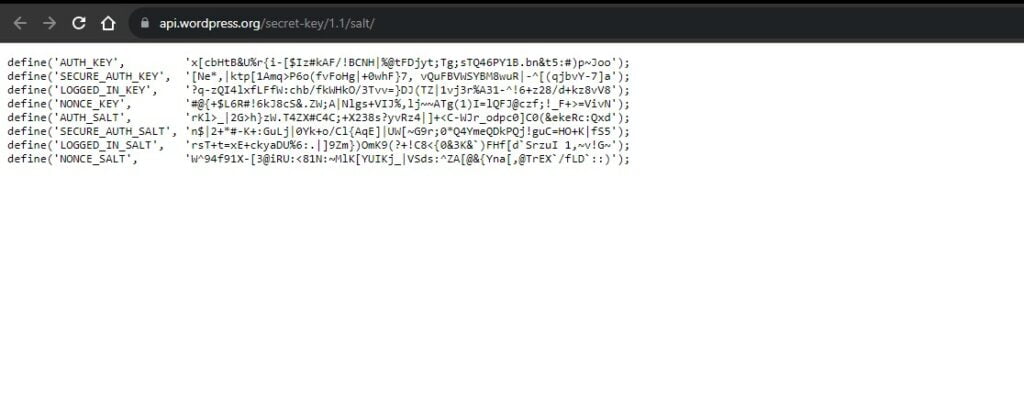
those are the WordPress Security Keys
how to add the WordPress Security Keys your WP website
There is two ways by code or by WordPress plugin, but are you sure you want to go for the easy way ? adding plugin for one time job ?
adding WordPress Security Keys by file manager and code
Copy the WordPress Security Keys from WordPress.org
Open your website’s “wp-config.php” file. This is like the secret hideout for all your website’s important information.
Find the part of the file that says “Authentication Unique Keys and Salts.”
Paste the copied WordPress Security Keys over the placeholders, replacing the old keys.
Save the changes and upload the updated file back to your server.
That’s it! Your website is now equipped with the best protection it can get.
But why are these WordPress Security Keys so essential? Well they act as a barrier to anyone trying to infiltrate your site. Without the right keys, even the craftiest hackers won’t stand a chance.
Remember, keeping your website secure doesn’t have to be a daunting task With WordPress security keys in place you can sleep soundly, knowing that your online presence is safe and sound.
WordPress Security Keys By Wordpress plugin
you can download this : WP plugin for WordPress Security Keys caled Salt Shaker add it to your website and
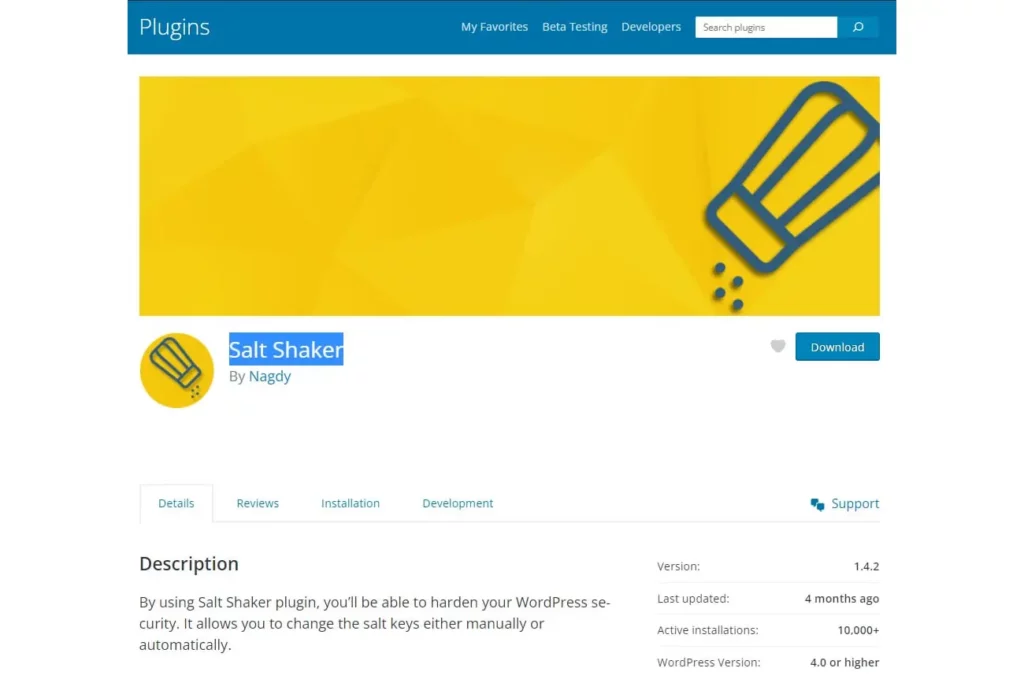
How WordPress Security Keys protect Your Website Against Cyber Threats
types of threats that WordPress Security Keys help protect against:
Protection Against Unauthorized Access
WordPress Security Keys act like a secret handshake for your website. They ensure that only authorized users can gain access to your site’s inner workings. So, no more worrying about unwanted guests sneaking in!
Security Keys prevent unauthorized users from repeatedly trying to guess your login credentials. They act as a barrier, making it extremely difficult for attackers to crack your password through multiple login attempts.
Defending Against Brute Force Attacks
Cybercriminals often use brute force attacks to guess your login credentials. But with Security Keys, these attacks become as futile as trying to open a bank vault with a toothpick. Your site remains impenetrable!
Enhancing Data Security
These keys are like the vault’s combination lock. They ensure that your sensitive data remains locked away securely, shielding it from prying eyes and potential data breaches.
Protecting Your Website’s Integrity
Security Keys also help in verifying that the information transmitted between your website and its users hasn’t been tampered with. It’s like having a magical spell that keeps your website’s content intact and trustworthy.
Guarding Against Session Hijacking
Session Hijacking: Security Keys help in securing user sessions preventing attackers from intercepting and taking control of active user sessions.
This ensures that your users’ interactions with your website remain safe from manipulation attempts.
Data Tampering
Security Keys verify the integrity of data transmitted between your website and its users. They ensure that the information exchanged hasn’t been altered by malicious parties, maintaining the accuracy and trustworthiness of your content.
So, if you’re serious about keeping your WordPress website safe and sound, make sure you’ve got your Security Keys in place. They’re the trusty sidekicks that every website owner deserves!
What are WordPress Security Keys ?
WordPress Security keys are like the guardians of your website ensuring that only authorized users can access and interact with it.
They are small but mighty digital codes that play a crucial role in keeping your WordPress site safe from cyber threats.
Why you should know about all this WordPress Security Keys ?
whether you’re a business owner, a blogger, an online store operator, or anyone with a WordPress site
understanding and implementing WordPress Security and technical SEO professional are Keys is vital, essential , and in today’s internet-driven world, we all need some extra protection.
Here’s how you can find WordPress Security Keys :
You can easily go to WordPress
Here’s how you can find them:
Log in to your WordPress dashboard.
Navigate to the “Settings” section.
Click on “General.”
Scroll down, and you’ll see the “WordPress Security Keys” section. It contains four keys – Authentication Key Secure Authentication Key Log Out Key, and Secure Log Out Key.
How and Where to Put the WordPress Security Keys?
Now that you’ve found your trusty WordPress Security Keys the next step is to put them to good use.
Think of it as handing your guardians their armor and weapons.


It’s a shame you don’t have a donate button! I’d definitely donate to this excellent blog!
I suppose for now i’ll settle for bookmarking and adding your RSS feed
to my Google account.